Foransic Release eVett v0.2
July 13, 2020
DISA offer Modular Training Courses
January 1, 2021Foransic is pleased to announce eVett version 0.3, which introduces two powerful new Modules. The new Notifications Module makes it easy to communicate with a Clearance Applicant directly with a single mouse click. This release also includes the Assisted BSVR Module, which hugely simplifies the process of creating and completing a BSVR for BPSS applications, minimising effort and maximising accuracy.
Latest Updates
- Updated Vetting Application Workflow
- Manual and Scheduled Notifications
- Assisted Creation of BSVR Forms
- Enhanced Data Retention options
Updated Vetting Application Workflow
The Vetting user workflow has been revised around the Awaiting Vetting Review and Application in Progress states.
Awaiting Vetting Review now allows the state to be advanced to Application in Progress without having to view every tab.
Application in Progress now also provides the option to feedback to the Applicant to request further details or clarifications.
Furthermore, the Application in Progress state has now been broken down into three new states specific to Higher Clearances and three parallel states specific to BPSS clearances. The Vetting user has additional tick boxes to record key actions / state changes, and by selecting these the overall status will change.
Manual and Scheduled Notifications
Throughout the Vetting Application pages it is now possible to send a notification email to various parties associated with the application being viewed on demand. The feature is accessed through a new orange ‘envelope’ button top right of the page. When selected, the Vetting User can select from a range of templated notifications to use as the basis of the notification. From here they can send the notification, modify the text generated from the template, or view a preview. The preview feature is provided because notifications can include special ‘variable’ fields, which are set when the Vetting User elects to send the notification and will be based upon the particular application they are viewing when they send.
The library of all notification templates configured in your instance of eVett are accessible to Vetting Users via the Admin – Config – Notifications menu item. Here it is possible for the Vetting User to view the templates, edit them or create new non-scheduled template notifications. It is not necessary to change any of the settings in here, but if HPE subsequently wish to change anything they can do so through this feature without recourse to Foransic, should they wish.
The template editor functionality itself allows for all aspects of a notification to be adjusted, such as who the notification will be sent to (in the context of the clearance application it is triggered from), the subject, the content of the notification and what if any attachments should also be included. Because the templates can include information that is specific to the clearance application that they are invoked from, variables are used to insert application specific values. These variables are itemized in the editor. For example, the special variable {ba_email} would be used wherever the email address of the Business Approver for the application should appear. If this is inserted into the template ‘to’ field, then when a user elects to send a notification based on this template from the context of a vetting application, the ‘to’ of the notification will be set to the vetting application in question’s Business Approver.
Some notification types (shown on the manage notifications page ‘scheduled’ column) are ‘scheduled’. These notifications are specially configured to automatically be sent for a given application when it enters certain states, or has been in a state for a configured time. These are used, for example, for reminders to applicants to complete their actions in eVett if they haven’t done so after a certain number of days.
It is not currently possible for eVett client users to set up new scheduled notifications, however it is possible for client Vetting Team users to change the content and schedule for those preconfigured in their eVett installation.
Assisted Creation of BSVR Forms
A new Vetting Team only feature allows Vetting Team Users to create a BSVR form on any BPSS application once it has reached one of the Application in Progress states. When selected for the first time on an application, eVett will create a new BSVR form, prepopulated with information from the BPSS itself; from here the Vetting Team can mark various status settings for the BSVR and save the form. From then on, the BSVR will be visible to just Vetting Team users, in both the Manage Forms section of the Vetting Team Admin menu, or directly from the details of the individual Application itself. The individual form can be updated by the Vetting Team and eventually ‘set’ to indicate a completed or rejected status.
Enhanced Data Retention Options
eVett now permanently deletes data in accordance with the HPE data retention policies as relayed to Foransic. All data collected from the applicant is retained for the duration of the application; at the point that the application is either Granted, Withdrawn or Rejected, fields not required for retention during the life of the clearance are initially hidden from all views for a period of 30 days and then purged from the application. The exception to this is the content of the Application PDF, which records a static copy of all the application data, including the ‘hidden’ fields, for the lifetime of the clearance. The remaining ‘non hidden’ data is then retained for the life of the clearance and for a period of 12 months from when the clearance is either Expired, Rejected, Withdrawn or Lapsed. After this ALL data relating to the clearance (including the PDF) will be permanently deleted from the datastore.
To assist with keeping a physical file up to date with data retention, eVett will create a weekly report, emailed to the Vetting Team once per week in arrears to identify which historic clearances have reached the 12 months purge point during the preceding week, and can now have any physical copy deleted.